DStv Now: More News and More Kids Shows For All DStv Packages
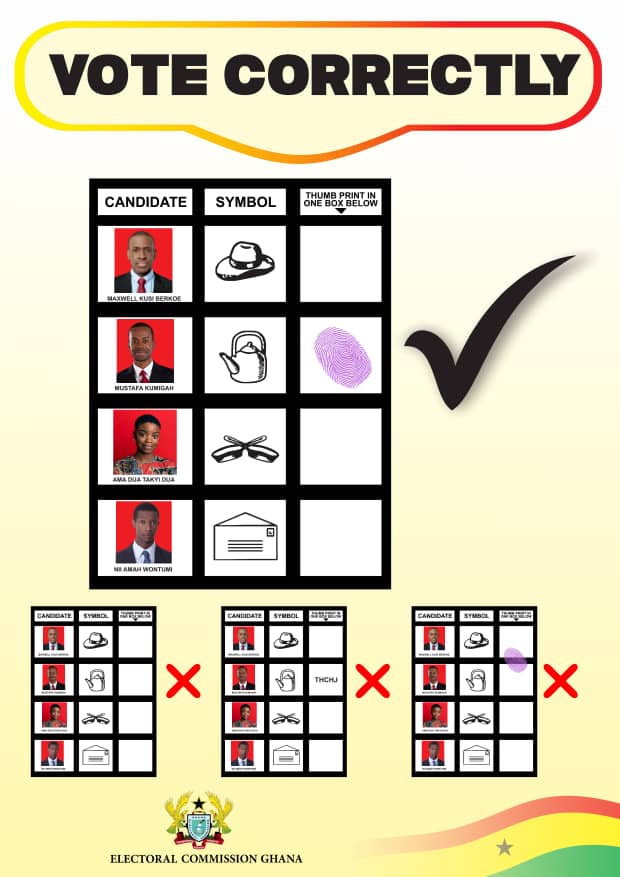
“At MultiChoice, our mission is to deliver value to our customers by making great entertainment more accessible and affordable” were the words of Cecil Sunkwa-Mills, Managing Director, MultiChoice Ghana when he announced all DStv subscribers can now watch their favourite DStv channels on their phone on the DStv Now App.
DStv Now is a value-added service from MultiChoice Ghana that allows active DStv subscribers to stream live TV via the App on your desktop, laptop, smartphone or tablet. One requires a good internet connect to view their favourite shows on the chosen device. MultiChoice is always finding and developing products and services to meet the needs of our customers anytime, anywhere and in the most convenient manner.
- Advertisement -
During this period when the world aggressively works towards curbing the spread of the Covid-19 virus, MultiChoice Ghana has made some changes on our DStv Now offer effective Friday 20 March 2020. These world news channels CNN, Euro News, Africa News and CNN have been dropped to the Access package on DStv Now. Furthermore, to keep the kids edutained, Cartoon Network and Da Vinci Learning have also been tiered down to the Access package.
- Advertisement -
With DStv Now, bad weather and power cuts interrupting your viewing experience will be a thing of the past as you watch on your device of choice.
What you need to Use DStv Now
- An active DStv Premium, Compact Plus, Compact, Family of Access package
- An Internet enabled PC, Mac, Android or IOS phone or tablet
- DStv Now App for Android or iOS.
- A DStv Connect ID (easy to register, requires your smart card number)
- An Internet Connection (Broadband connection like Wi-Fi, 3G, 4G LTE)
- A Data Plan (Preferably an unlimited Data plan)
With DStv Now, you can watch live TV on up to four devices, though only two can be active simultaneously at a time. Besides watching live TV and catching up on shows you have missed, the App has other features beneficial to every subscriber.
Watch Live TV
On the live TV section of the App, you will find all the channels that are available on your package and the current shows airing. The channels are categorised for easy navigation into Sports, General Entertainment, News & Commerce, Music, Documentary, Children, Lifestyle & Culture, and Religion.
Catch up
- Advertisement -
This feature keeps a catalog of the most popular shows and series on DStv and saves them for you to watch at a convenient time as it is a Video on Demand service. You may either stream the episode or download it so that you can watch offline later.
Parental Control
There is plenty to watch on Live TV and Catch up for kids on the App and parents or guardians can restrict what content their children can have access to by setting up a PIN. With this, your kids are protected from exposure to inappropriate content.
Full TV Guide
DStv Now comes with an 8-day Programme Guide. On the TV Guide, you can watch a programme live if it is currently airing live. You can also set a reminder if the programme is upcoming.
How to Save Data on DSTV Now
Using DSTV Now involves streaming or downloading of videos which means data is being consumed. For example, watching videos in HD can consume up to 2GB for just an hour of viewing. However, you can switch the Apps settings to reduce the quality or resolution of the video to save data.
To Save Data on DSTV Now with lower video quality
- Go to the DSTV Now Menu
- Tap on Settings
- Tap on Maximum Video Quality
- Set the required video quality. Options: Highest, High, Medium, Low
The DStv Now App is available for free download at the google play store or App store. With an active DStv subscription you would have to complete the registration on the App and then can link up to four devices to your account at no additional monthly cost. You can access DStv Now in all countries within sub Saharan Africa where there is a MultiChoice operation.
- Advertisement -



