Facebook launches Reels Ads on Instagram across SSA
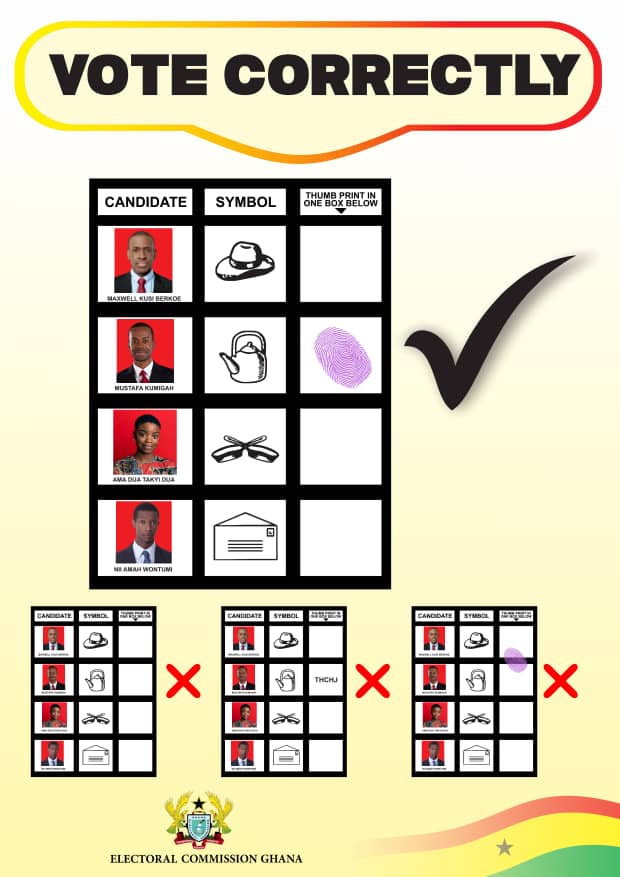
Today, Facebook has announced the launch of Reels Ads in 25 African countries that had the Reels feature on Instagram. Reel Ads will enable businesses on Instagram to reach greater audiences besides allowing people to discover inspiring new content from brands and creators.
Prior to this launch, Reels Ads was successfully tested in select countries globally. Reels it to 25 countries across SSA including; Nigeria, Ghana, Kenya, Uganda, Tanzania, Rwanda, Zimbabwe, Zambia, Uganda, Tunisia, Swaziland, South Africa, Seychelles, Senegal, Namibia, Morocco, Mali, Malawi, Libya, Lesotho, Guinea, Egypt, Cape Verde, Cameroon, Burkina Faso and Algeria.
- Advertisement -
Commenting about the launch, Jocelyne Muhutu, Facebook’s Strategic Media Partnerships Manager, SSA described Reels as the best place on Instagram to reach people who don’t follow you and a growing global stage where brands and creators can be discovered by anyone. “We see Reels as a great way for people to discover new content on Instagram, and so ads in Reels are a natural fit. Brands of all sizes can take advantage of this new creative format in an environment where people are already being entertained,” she added.
- Advertisement -
Reels ads will be full screen and vertical, similar to ads in Stories, and will appear in between individual Reels. As with regular Reels content, these ads will loop and can be up to 30 seconds. People can comment, like, view, save and share Reels ads.
- Advertisement -
Reels ads will appear in the most popular places to access Reels content. This includes the Reels tab, Reels in Stories, Reels in Explore and Reels in your feed. Once a user taps into a reel from Stories, Feed, the Reels Tab or Explore, they will enter a viewer that exclusively shows reels that scroll vertically.
Just like any other ad on Instagram, Instagram will also provide people with controls on the Reels ads they see. If people see an ad they don’t like, they can skip the ad, or tap the menu on the post to hide or report it.
For more information on how to create a Reels ad, visit the Instagram Help Center.
- Advertisement -



