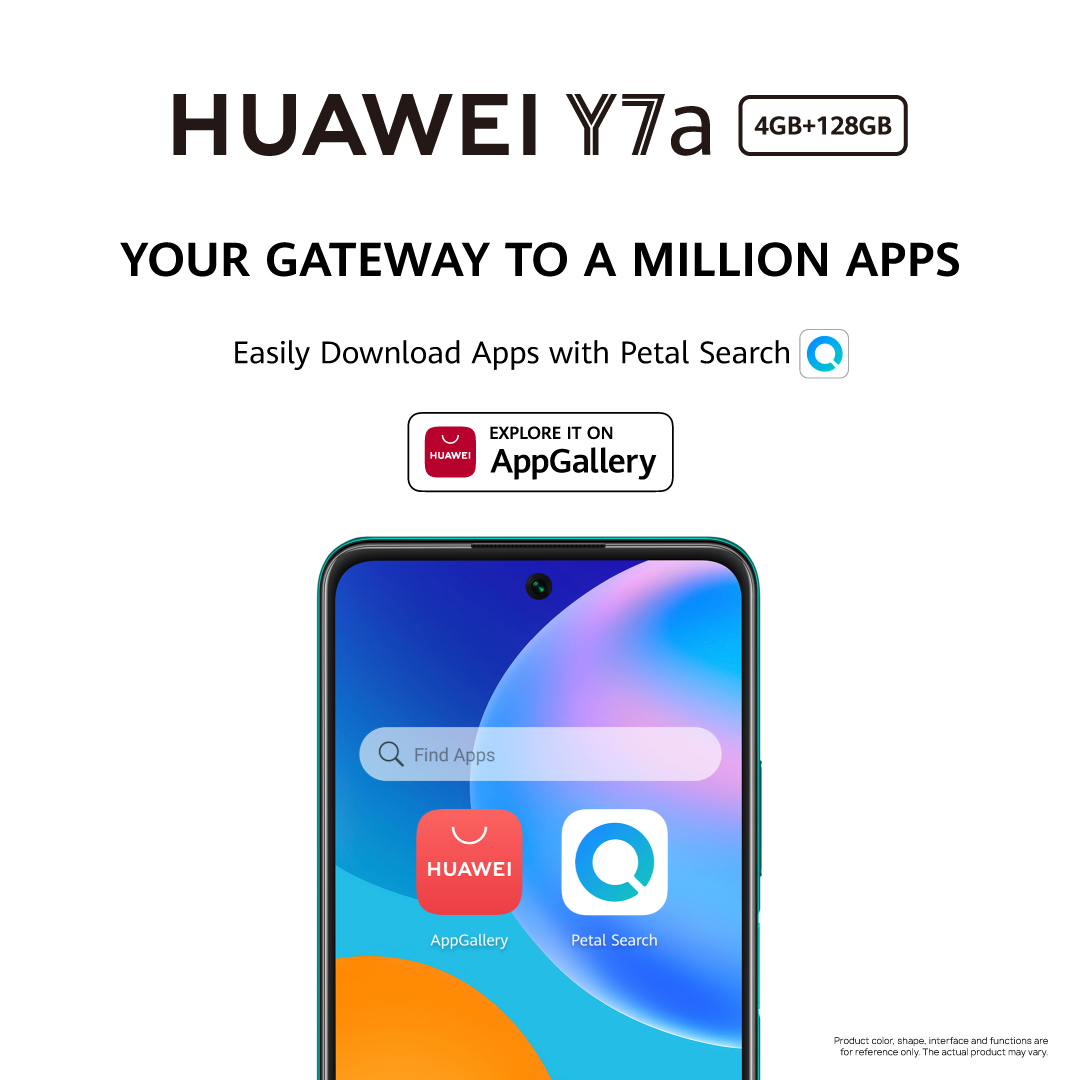The phrase “There is an app for that” has become more common than ever before in recent times. With more apps being developed every day, it is no surprise that users are spoilt for choice when looking for their favorite apps. Huawei, a brand known for recognizing what the consumer wants and providing exactly what they need, has seen this market trend and incorporated it into their HUAWEI Mobile Services in a way that gives users more freedom, choice and innovative ways to search for exactly what they want, be it apps, games, movies, music or even news. This new consumer focused innovation is called Petal Search, a new solution that allows users easily find, explore and download everything.
Simply put, Petal Search is a new search tool that complements Huawei’s already booming HUAWEI AppGallery and lets Huawei smartphone users easily search and download a wide range of apps, news, videos and more. Giving users access to over a million apps, Petal Search ensures that no matter what the user is looking for, they are guaranteed a result.
Petal Search also makes it easier for users to search for apps with the help of a widget that can be placed on the home screen. From this widget, all users have to do is simply type in the app they are looking for, even common abbreviations of the app will do, and Petal Search will get to work to finding the best and secure sources to download the app along with latest news updates and videos about the app.
Petal Search actually simplifies the whole app searching process, by automatically finding the best source for each app, which can include source websites, safe and secure 3rd party app stores and even apps that are verified by HUAWEI AppGallery. All the apps that are found on Petal Search will also have its source origin listed, so that users can know where they are downloading from. By working with global search engine leaders, Petal Search brings hardware-based security and safety technologies, combined with the unparalleled privacy standards set by these leading privacy-by-design search engines, to ensure the highest standards of data privacy and security for Huawei users.
See video for now to https://www.youtube.com/watch?v=xjEFfEER5E0&t=5s
In addition to this, Petal Search also enables updates for apps installed, which means users can rest easy by staying up to date with the latest security patches. Users can download and install apps, or even get website versions of certain apps, which can be added as a shortcut on the home screen, making Petal Search an all-in-one app search tool.
Along with having a wide range of apps ready to be downloaded, Petal Search also packs in the Quick Apps feature from HUAWEI AppGallery. This new type of installation provides users with a quicker and easier way of enjoying their favorite apps, without having to install the app itself! Apps used through Quick Apps can also get shortcuts on the home screen, making it even easier to use. However, a key feature of Petal Search is how it is optimized for Huawei devices. For example, when used on the HUAWEI Mate Xs, Petal Search is optimized to function smoothly and without any hiccups in both folded and unfolded mode, a testament to the app’s adaptability.
We use apps for almost everything today, which means our access to apps should be quick, easy and safe. Petal Search has the advantages when it comes to this. Not only does it act as a gateway to over a million apps, but provides a flexible and intelligent search experience with secure downloads. In addition to this, users can also customize their overall experience with features like clearing search history, going incognito, safe search and many more. With the demand for apps growing faster than ever, Petal Search and HUAWEI AppGallery are the perfect solution with its wide range of apps, optimized user experience and an overall safer and seamless experience.